Follow these steps to setup your account.
For ordering visit https://shopcolors.archroma.com home page, click on "Hello Guest, Your Account, Register
- Enter your e-mail address (this will be your permanent user name) and create a password.
- You will immediately be sent a verification e-mail to confirm your ownership of the e-mail address. If you do not receive this message, check your spam/junk folder or contact your IT department to white list emails from archroma.services@archroma.com that contain links.
- When you click on the verification e-mail, it will return you to login using the e-mail address and password you just created. From there you will create your Profile by entering:
- Company Name
- Your Name, Phone Number, Postal Code
- Fed Ex Account Number if you wish charges to be billed to your account (Note: Using your Fedex account number means, you are assuming responsibility for all charges associated with the shipping including shipping fees and duties/taxes)
- Preferred Ship From Location: USA or CHINA. Some products only ship from a single location (Color Atlas by Archroma(R) - USA, Design Tools-CHINA, Engineered Color Standards -USA or CHINA). In the event that a product is out of stock or cannot be shipped from your Preferred location, it will be shipped from available location(s).
For assistance, please contact us via: https://shopcolors.archroma.com/help/contact
- Add products to your cart.
- When ready to checkout, click “Your Cart”, Login if prompted.
- Click “Begin Checkout"
- Enter a Fedex Account # if you would like your order shipped on your own Fedex account # (Note: Using your Fedex account number means, you are assuming responsibility for all charges associated with the shipping including shipping fees and duties/taxes)
- Select the Ship To address and choose “Continue” to move to the Payment Screen
- Enter Billing Address (if different) and credit card payment information.
- On this screen are estimated shipping charges.
- On the right side of the screen you will have the option to ship the order “Complete” or to allow “Partial/Multiple” shipments. This selection may result in multiple shipping charges.
- Select “Continue”
- Review all "Order Information, Shipping Information, Payment Information" sections on the screen by clicking the arrow to expand the section, verify your shipping and billing addresses, and the products you intend to order.
- Choose to Ship items as they become available or Group into one shipment.
- If you have items in your cart that must ship from different locations, you will see a message before continuing.
- Read the Terms and Conditions, and check the “Agree” box.
- Click “Place Your Order”
For assistance, please contact us via: https://shopcolors.archroma.com/help/contact
- Login to your account. Go to the networking menu, select Discover. Search for and select the retailer's card.
- In the "Submit Network Request" Screen, click submit, and Log out of Shopcolors.archroma.com.
- The retailer will be notified of your desire to purchase their Custom Color Standards, and you will be notified via email once this is approved.
- Archroma does not approve these requests so please contact the retailer if your request is not processed or declined.
- Once Approved, the category will be visible on the home page when you log into https://shopcolors.archroma.com
- To find the specific color, you may search by color name in the top search bar or browse colors by selecting the category card.
- You may review shipments, by logging in and viewing Your Orders.
- When you place your order, you have the option of choosing:
- Ship items as they become available (may require multiple shipments/charges)
- Group items into one shipment (wait until all items are available before shipping)
- Some products only ship from a single location (Color Atlas by Archroma(R) - USA, Design Tools-CHINA, Engineered Color Standards -USA or CHINA). In the event that a product is out of stock or cannot be shipped from your Preferred location, it will be shipped from available location(s).
- If this occurs, you will see this message on the Review Screen:
- You have chosen "Group items into one shipment", however some of the items in your order must ship from different locations.
- If this occurs, you will see this message on the Review Screen:
For assistance, please contact us via: https://shopcolors.archroma.com/help/contact
Archroma is proud to offer several book options to fit your need.
The Color Atlas by Archroma contains 4,320 cotton shades in a 6 volume book set. This set contains 2 inch x 2 inch removable chips that can be easily identified during use and to return to the book. No QTX files are included with the purchase.
The cost of the Color Atlas by Archroma 6 volume set is $12,500 plus Shipping plus Duties/taxes. It can be purchased at https://shopcolors.archroma.com/shop/detail?categoryId=8&productId=30242
The Color Atlas by Archroma : Compact Edition contains the same 4,320 cotton shades in a compact 2 book set. This set contains 1 inch x 1 inch chips that are not removable. No QTX files are included with the purchase.
The cost of the Color Atlas by Archroma : Compact Editions set is $3,500 plus Shipping plus Duties/taxes. It can be purchased at https://shopcolors.archroma.com/shop/detail?categoryId=13&productId=60489
The Color Atlas by Archroma Polyester Library contains an additional 1,440 polyester shades in a 2 volume book set. This set contains 2 inch x 2 inch removable chips that can be easily identified during use and to return to the book. No QTX files are included with the purchase.
The cost of the Color Atlas by Archroma Polyester Library set is $4,900 plus Shipping plus Duties/taxes. It can be purchased at https://shopcolors.archroma.com/shop/detail?categoryId=144&productId=225693
The Deep Dive Library is a unique book that showcases our Deep Dive system for dyeing deep colored garments. This system helps to maximize coloration effciency with enhanced fastnes and dramatically helps to reduce use of water, chemicals and energy during the dyeing process. This book contains 48 Deep shades on Cotton using the Deep Dive system. No QTX files are included with the purchase.
The cost of the Deep Dive Library is $1,500.00 plus Shipping plus Duties/taxes. It can be purchased at https://shopcolors.archroma.com/shop/detail?categoryId=147&productId=241414
Please reach out to Archroma at https://shopcolors.archroma.com/help/contact for any additional questions.
Archroma is in the process of going through a review of all Sophicolors. During the review process if you are unable to see the color needed, please let Archroma know the brand and the color you are looking to buy for. Those colors will then be prioritized during the review process.
Kind regards

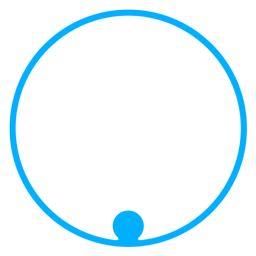 Loading your survey...
Loading your survey...